3.2.2.5. File download
Purpose of the function
The business unit provides its customers with one or more files which can be accessed automatically.
The download with automated access is initiated by the customer’s application program.
Flow chart
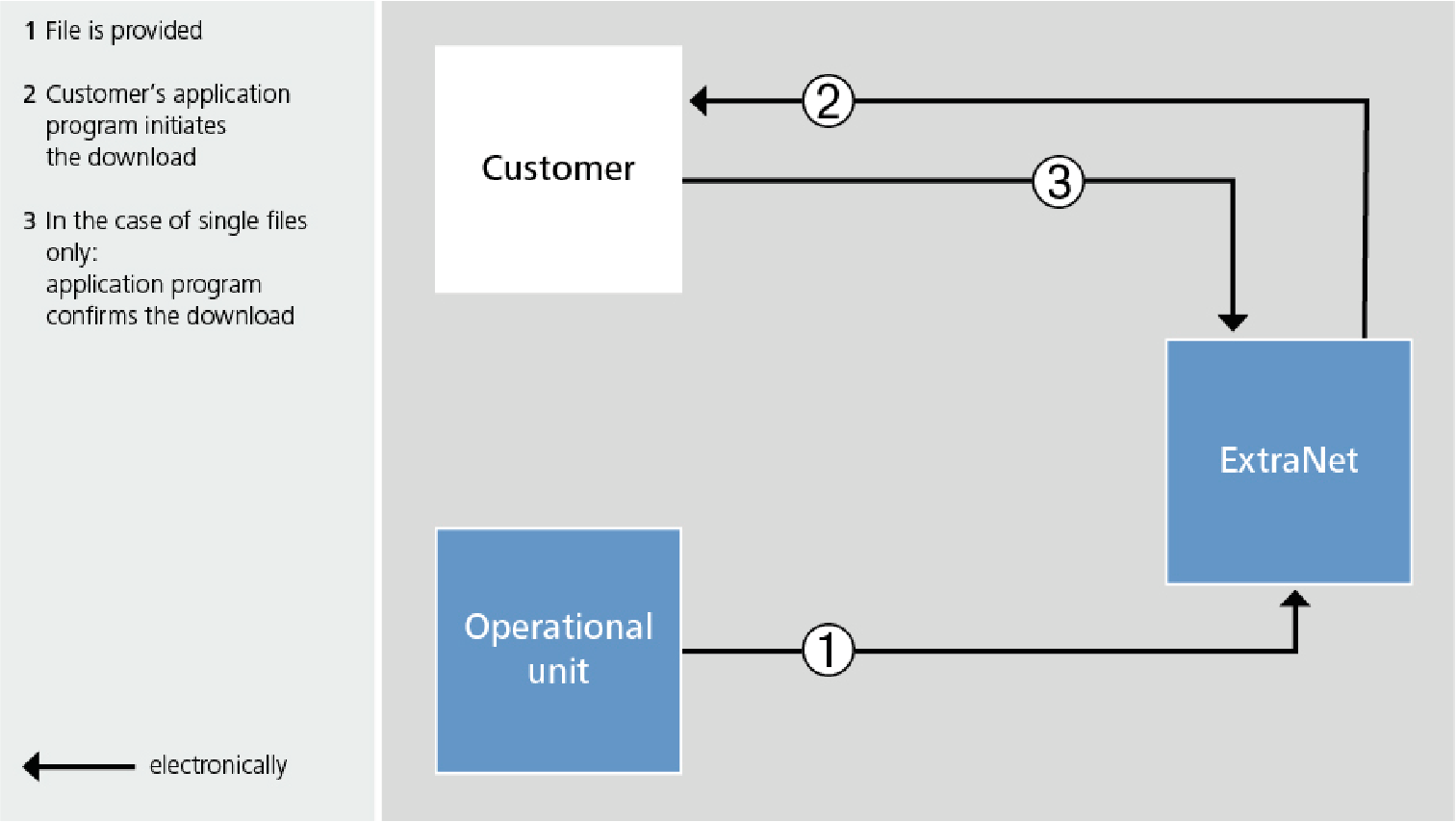
Servlet to use
To download a file from the Deutsche Bundesbank, the Dir servlet must first be called up with the parameter dirKind = "DOWN" and the parameter ftclient = "application" in order to obtain a list of possible files to be downloaded.
This servlet can be called up using the following URL:
https://extranet.bundesbank.de/FT/Dir?dirKind=DOWN&ftclient=application
The download servlet is used to download a file from the Deutsche Bundesbank.
Parameters for download servlet
This list indicates the parameters required for the download and used to call up the download servlet:
Parameter | Definition | From where? |
|---|---|---|
nr | Order number | <nr> from the list |
In addition, the parameter ftclient = "application" is to be used. The servlet can be called up using the following URL:
https://extranet.bundesbank.de/FT/Download?nr=<nr>&ftclient=application
The JSESSIONID cookie resulting from the “DIR” call-up is also to be written in the request header.
After calling up the URL and passing the parameters, the file is transferred from the customer interface (FTSext) to the application which is calling up.
