3.2.2.3. File upload
Purpose of the function
The customer’s application program transfers a file to a business unit of the Deutsche Bundesbank.
The customer initiates the transfer.
Flow chart
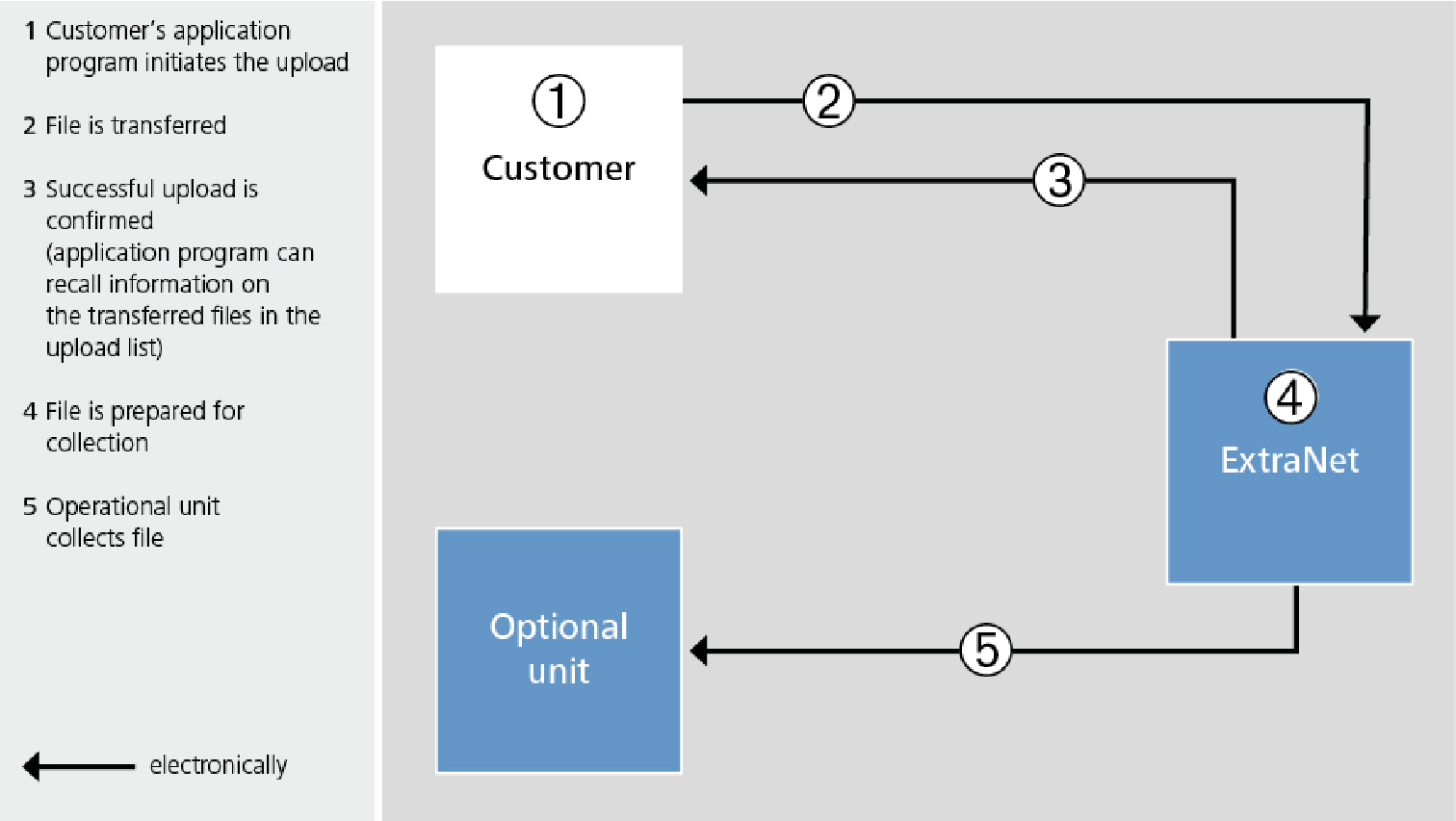
Servlet to use
The upload servlet is used to send a file to the Deutsche Bundesbank. To find the URL to call up the servlet on the Deutsche Bundesbank’s website (http://www.bundesbank.de/en), click on the business unit of interest to you (e.g. Tasks/Banking supervision).
Parameters for upload servlet
The following parameters must be transferred to the URL in the POST request:
Parameter | Definition | From where? |
|---|---|---|
fileName | Path + filename (e.g. C:\temp\test.doc) | Provided by the user |
FTPOA | Recipient | - |
Note: When uploading, the content type must additionally be set in accordance with RFC1867. The actual content of the file is also written in the POST request in accordance with RFC1867. A boundary (see also RFC1867) marks the start and the end of the file.
More information can be found at:
http://www.ietf.org/rfc/rfc1867.txt
Structure of XML page
After calling up the URL and passing the parameters, the file specified in the fileName parameter is transferred to the customer interface. In response, an XML page with the following structure is returned:
<?xml version="1.0" ?>
<!DOCTYPE upload [
<!ELEMENT upload (dateiname,dateigroesse,einstellzeit,auftragskennung)>
<!ELEMENT dateiname (#PCDATA)>
<!ELEMENT dateigroesse (#PCDATA)>
<!ELEMENT einstellzeit (#PCDATA)>
<!ELEMENT auftragskennung (sender,empfaenger,typ,auftragsid)>
<!ELEMENT sender (#PCDATA)>
<!ELEMENT empfaenger (#PCDATA)>
<!ELEMENT typ (#PCDATA)>
<!ELEMENT auftragsid (#PCDATA)>
]>
<!-- -->
<upload>
<dateiname>Alterkontostand.txt</dateiname>
<dateigroesse>3</dateigroesse>
<einstellzeit>18.05.07/14:59</einstellzeit>
<auftragskennung><sender>FTSEX</sender><empfaenger>NACHS</empfaenger><typ>SD</typ><auftragsid>1065</auftragsid></auftragskennung>
</upload>
Definition of XML tags
The individual XML tags are defined as follows:
Tag | Definition |
|---|---|
dateiname | File name |
dateigroesse | File size in bytes |
einstellzeit | Time of upload |
auftragskennung
sender empfaenger typ auftragsid | Relevant data for upload
Always using FTSEX Application processing the order Order type Order number |
