3.2.1.2. File upload
Purpose of the function
The customer can transfer files electronically to the individual business units of the Bundesbank.
The customer initiates the transfer.
Flow chart
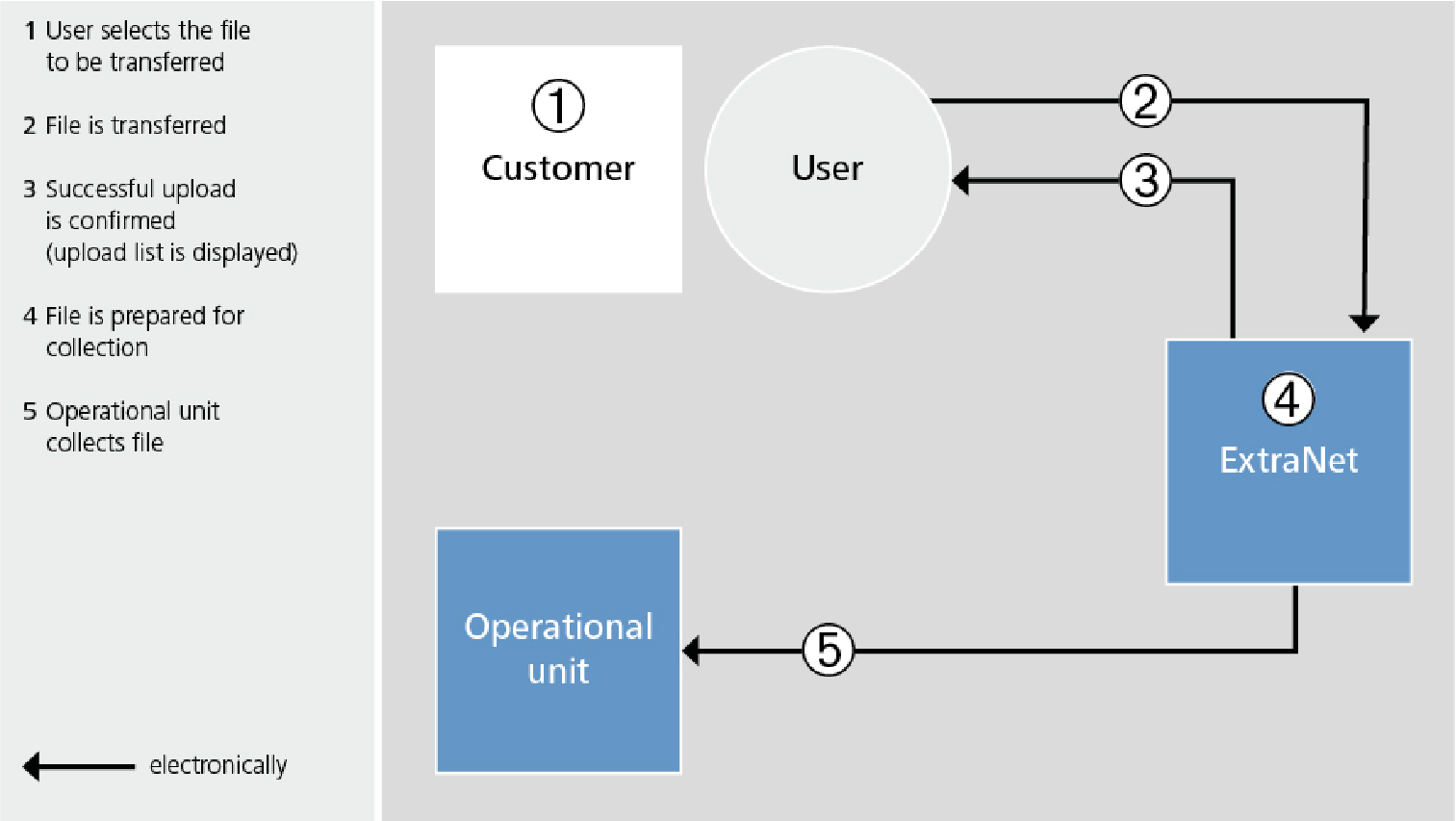
File properties to be maintained
When choosing or entering file names, the following rules are to be observed.
The filename should:
- contain no relative file paths;
- contain no control characters or special characters;
- be no more than 80 characters long including the filename extension.
To find additional specifications for the individual specialised applications offered through ExtraNet on the Deutsche Bundesbank’s website (https://www.bundesbank.de/en/service/extranet), click on the business unit of interest to you (e.g. Tasks/Banking supervision).
